5 Minute Network Cable Walkthrough
Romeo Void - S.O.S.
This is not a "general purpose" guide for people to learn how to make network cables. I'm sure there are better guides with better methods and videos and whatnot. This is not a technique super-guide. If you find it and it's useful, great!
K, so here's us putting an RJ-45 end on a CAT-6 cable.
Strip about 1.5-2 inches of jacket from the cable. In the world of pass-through connectors you're not really penalized anymore for making everything a bit "too long". It's easier the more slack you have.

Take all the pairs and separate them roughly in the order they're going to go with Orange/Orange-White at one side and Brown/Brown-white at the other. Cut out the plastic core and string and crap if any.
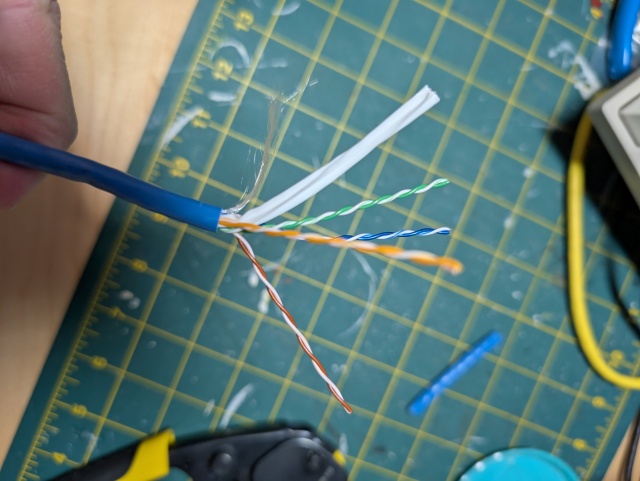
Unwind all the pairs and smooth them out. The easiest way to do that is to bend the conductor and pull it straight through your fingers. Once they're reasonably straight do the pairs so they kind of stay next to each other and in order. Here's kind of a halfway-done example to show what I mean.
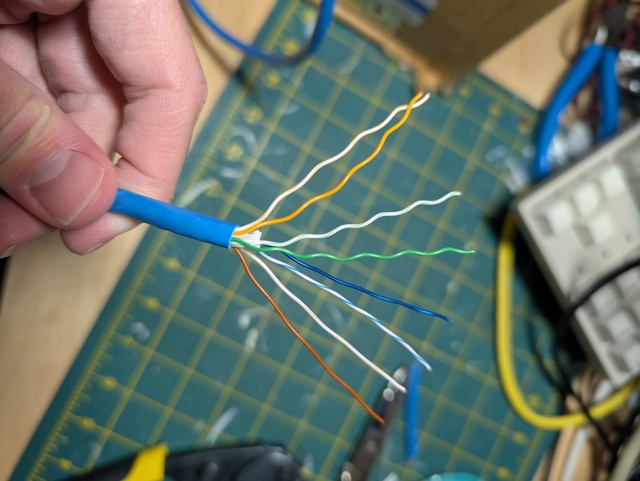
Once all the conductors are straightened out and in the correct order, trim the end so it's even. This Klein crimper has a label for "trim" but it's a lie, in the case of this tool you want the "cut" blade. Or use electricians shears or whatever if you're super dexterous.
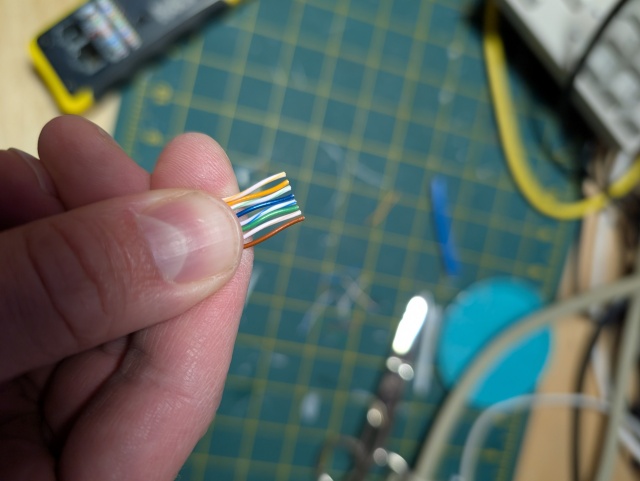
Take your pass-through connector and push the conductors through until the jacket is inside the crimped portion of the connector.
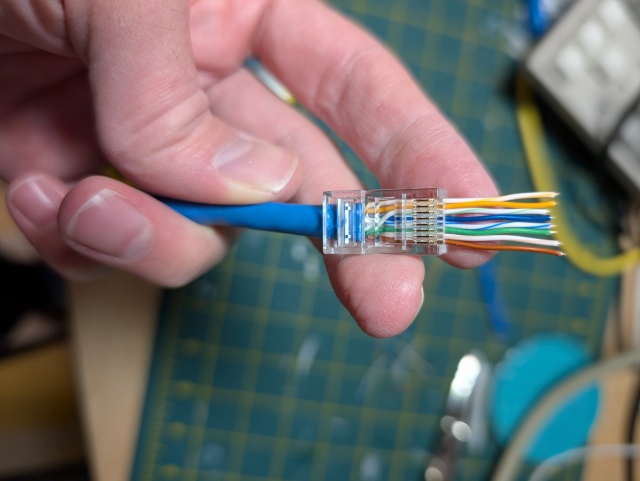
Holy shit. Yeah I'm not really pushing that hard, my thumbs just do that...
Put the connector in the crimper and...crimp it. A blade will cut off the excess length on the conductors.


Should look like this

Put another end on and give it a test either in your cable tester or just plug the fucker in. I went 25 years without a cable tester, it'll be just fine.
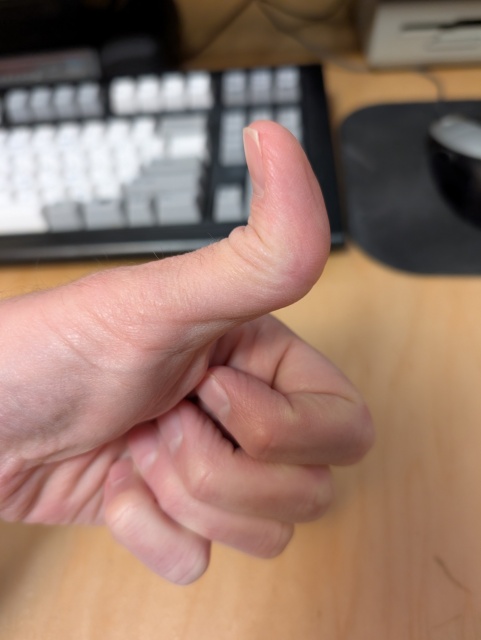
- xrayspx's blog
- Log in to post comments
- 23 reads

